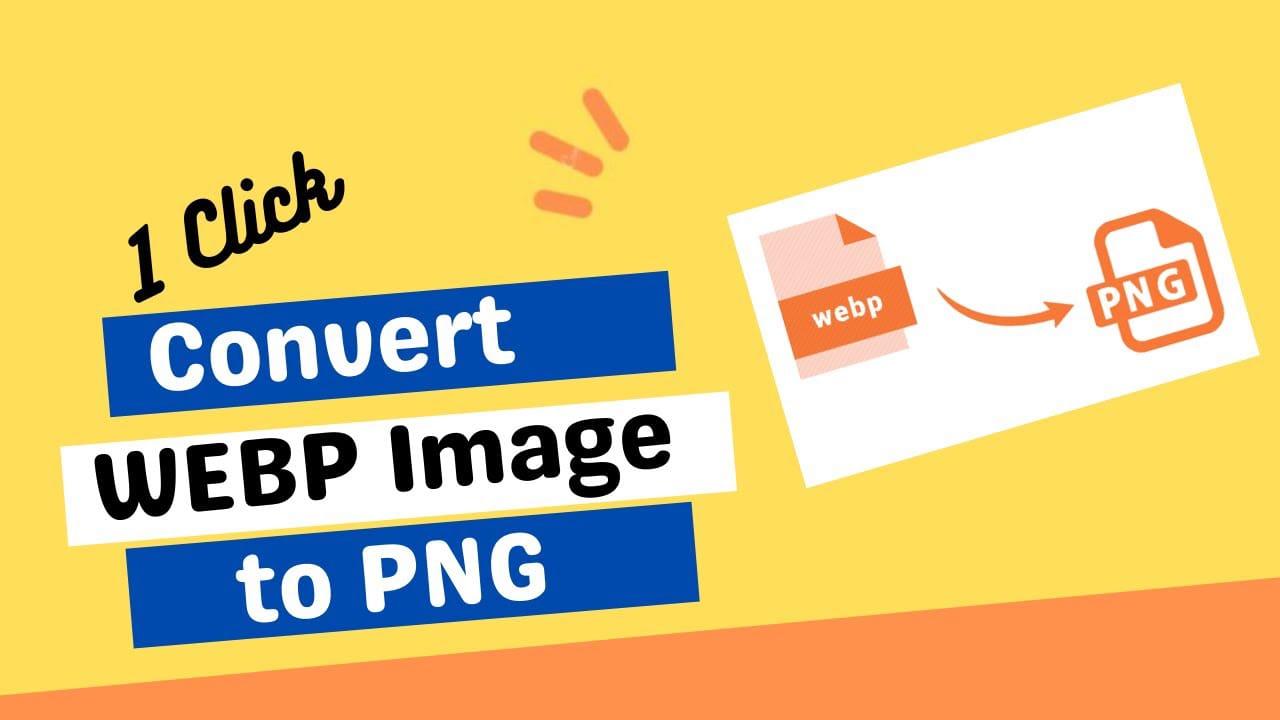WEBP to PNG Image Converter, When you download an image from any website, many of those images are in WEBP format, which is also known as Chrome HTML Document. WEBP is also an image format like JPG,
PNG but it supports only browser. It cannot be shared on any App nor can be opened on mobile. In such a situation, WEBP to PNG Image Converter is required.
Also read : Screen Protector For Laptop
If you download an image in WEBP format and want to use it anywhere. So for this it is necessary to first convert it into any Universal support format. In such a situation,
here we are going to give information about a Free WEBP Image Converter. With which you can convert any WEBP Image to PNG online.
Many people do not know that like PNG, JPG and GIF it is also an image format. Which was created by Google and its first version was released in 2010 and now it is used on many websites.
Who is going to get information about this format with the help of Free Online WEBP Image Converter to put it in the blog content of good quality in minimum size.
What is WEBP?
This is the correct way of writing WebP and it is an Image format. Which is made by Google. The biggest reason for making this is that Bloggers and Developers can embed Lossless images on the website in less size.
In such a situation, the load speed of the site also remains correct and the quality image is also visible.
Google announced in September 2010 that it was launching a new image format and then in 2018 its first library was launched.
WebP is an open format and lossless graphics for the web that supports almost all browsers. That’s why many people also know by the name of HTML documents.
In today’s time, it supports from normal graphics to animated graphics and it can be easily uploaded on any website. In such a situation,
when an image is uploaded on any website, the web directly converts it into this format and the image loads fast.
advantages and disadvantages
advantages
- This is an open format.
- Can create lossless high quality images.
- Available for free.
- Helps to speed up website load time.
Disadvantage
Its biggest disadvantage is that it supports only web browsers. In such a situation, if you want to share the image of this format on any Photo Editing Software or any social media then it is not possible.
In such a situation, if it is to be used anywhere, then it has to be converted from WebP to PNG.
Free Online WEBP Image Converter
There are many Image Converter tools online which are used. Most of the tools are available for free and one can open these tools through internet and then convert any image from one format to another.
Here we are going to talk about https://ezgif.com/ website and using this we will convert WEBP to PNG image, so whoever needs it for any work then use this tool for free.
WEBP to PNG Image Converter
If anyone needs to convert any WEBP Image to PNG. So for this the method described here is the smartest and easiest. Converts in just a few clicks and becomes an image usable everywhere.
So let’s know Full Step Guide how to convert image.
Step 1. First of all, https://ezgif.com/webp-to-png website has to be opened on the browser.
Step 2. Now here you will get the option of Convert WebP to PNG / APNG. WEBP to PNG Image Converter
Step 3. First of all choose WEBP Image from the option Upload image from your computer.
Step 4. Now upload the image to the application by clicking on the Upload button. WEBP to PNG Image Converter
Step 5. Now here you will find the button of Convert to PNG, click on it.
Step 6. Now the image has been converted, click on all save and save it.
In this way WEBP to PNG Image will be Covert and then it can be saved and used anywhere. WEBP to PNG Image Converter Because PNG Image Format is supported everywhere and you can view the image using all the software and photo viewer.
Complete information about WEBP to PNG Image Converter is here. In such a situation, we hope that you liked this post and you got the information from here, WEBP to PNG Image Converter it is a free method.
Which can be used from anywhere only through internet. WEBP to PNG Image Converter So in such a situation, share it on social media so that more people can get the information.
Also read : Business ideas in hindi
Disclaimer: We cannot guarantee that the information on this website is completely correct. Because our website “Mobile Gyans” strives to keep up with the latest mobile news.
Ankit shah is the Co- Founder & Author of Mobile Gyans. He try to best assist our visitors by providing full specifications and price ideas.